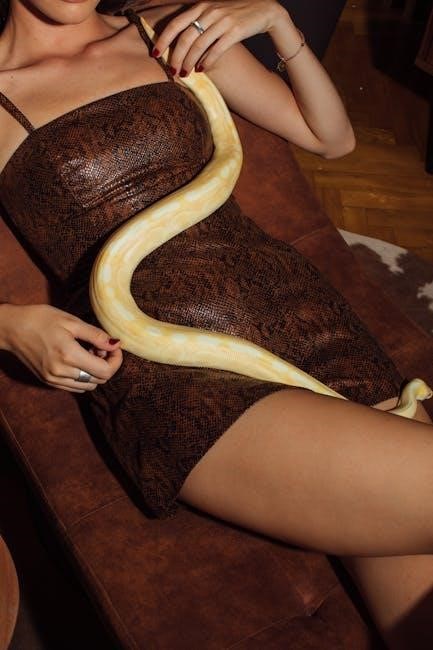Python PDF to HTML Conversion: A Comprehensive Guide
This guide explores converting PDF files to HTML using Python, leveraging libraries like PyPDF2, pdfplumber, and PDFMiner. It covers extraction, formatting, and integration for web apps.
PDF (Portable Document Format) and HTML (HyperText Markup Language) are widely used formats for document sharing and web content. Python offers robust libraries to convert PDF files to HTML, enabling web integration and enhancing accessibility. This process involves extracting text, layouts, and formatting from PDFs and accurately rendering them in HTML. Libraries like PyPDF2, pdfplumber, and PDFMiner simplify this task, while tools like pdf2htmlEX provide direct conversion. Understanding this process is essential for developers aiming to leverage PDF content in web applications while preserving formatting and layout integrity.
Why Convert PDF to HTML?
Converting PDF to HTML enhances web compatibility, accessibility, and interactivity. HTML enables dynamic content rendering, making it easier to integrate with web applications. It improves text searchability and accessibility for screen readers. HTML also allows for better SEO and easier content modifications. By converting PDFs to HTML, developers can leverage web technologies to create interactive and responsive content, making it ideal for digital archiving and sharing. This conversion bridges the gap between static documents and dynamic web content, offering flexibility and enhanced user experiences.

Popular Python Libraries for PDF to HTML Conversion
PyPDF2, pdfplumber, PDFMiner, and pdf2htmlEX are widely-used libraries. They offer robust tools for text extraction, layout analysis, and direct PDF-to-HTML conversion, simplifying document processing tasks.
PyPDF2: Features and Capabilities
PyPDF2 is a versatile Python library for reading and writing PDF files. It supports merging and splitting PDFs, adding watermarks, and encrypting documents. The library also enables text extraction from PDF pages, allowing developers to access content programmatically. With PyPDF2, you can rotate pages, add bookmarks, and manipulate PDF outlines. Its capabilities extend to handling metadata, making it a powerful tool for document processing tasks. While it doesn’t directly convert PDF to HTML, it’s often used in conjunction with other libraries for comprehensive PDF handling.
pdfplumber: Extracting Text and Layout Information
pdfplumber is a Python library designed for extracting text and layout information from PDF files. It excels at identifying text positions, tables, and images, providing detailed insights into the document structure. By leveraging its layout analysis capabilities, developers can accurately extract content while preserving formatting. This makes pdfplumber particularly useful for converting PDFs to HTML, as it ensures text and images are correctly positioned in the resulting HTML output, maintaining the original document’s visual integrity and readability.
PDFMiner: Advanced Text Extraction and Analysis
PDFMiner is a robust Python library for advanced text extraction and analysis. It supports multi-language text extraction and layout analysis, making it ideal for complex PDFs. The library provides detailed information about text positions, fonts, and formatting, enabling precise conversion to HTML. PDFMiner also includes tools for extracting images and handling encrypted files. Its ability to preserve formatting and structure makes it a powerful tool for converting PDFs to HTML while maintaining visual integrity. This library is particularly suited for developers needing detailed control over the conversion process.
pdf2htmlEX: Direct PDF to HTML Conversion
pdf2htmlEX is a powerful command-line tool for direct PDF to HTML conversion. It converts PDF files into HTML while preserving layout and formatting. The tool supports complex PDF structures, including multi-column layouts and tables. pdf2htmlEX also maintains visual integrity by converting vector graphics and images accurately. While primarily a command-line utility, it can be integrated into Python workflows using subprocess calls. This makes it a reliable choice for developers seeking accurate and visually consistent PDF to HTML conversions, especially for web-based applications.

The Conversion Process
The process involves extracting text and layout information from PDFs and converting it into structured HTML format, ensuring accurate representation of the original document’s content and styling.
Extracting Text from PDF Files
Extracting text from PDF files is the first step in the conversion process. Python libraries like PyPDF2, pdfplumber, and PDFMiner offer robust tools for this task. These libraries can read PDF content, including text, layouts, and metadata. pdfplumber excels at extracting text while preserving the document’s structure, while PDFMiner provides advanced features for analyzing text positioning and formatting. For scanned or image-based PDFs, additional processing with OCR (Optical Character Recognition) tools like Tesseract may be required to recognize and extract text accurately. Ensuring high-quality extraction is crucial for accurate HTML conversion.
Converting Extracted Text to HTML Format
Once text is extracted from a PDF, it can be converted to HTML format using Python. Libraries like BeautifulSoup or custom scripts can structure the text into HTML elements. The extracted text is parsed and organized into tags such as <p> for paragraphs, <h1> for headings, and <img> for images. Styling can be added using CSS within <style> tags or external stylesheets. For complex layouts, libraries like pdf2htmlEX can directly convert PDF to HTML, preserving formatting. This step ensures the content is web-ready and visually consistent with the original PDF.
Handling Complex PDF Scenarios
Complex PDFs, such as scanned documents or multi-column layouts, require advanced tools like Tesseract OCR for text extraction and libraries like pdf2htmlEX for layout preservation. CSS styling enhances readability.
Working with Scanned or Image-Based PDFs
Scanned PDFs often lack selectable text, requiring OCR (Optical Character Recognition) tools like Tesseract-OCR for text extraction. Libraries such as pdf2htmlEX or pdfplumber can handle image-based PDFs by converting them directly to HTML, preserving layout information. For complex scenarios, combining OCR with layout analysis ensures accurate text extraction. Challenges include multi-column layouts and image-heavy content; Using CSS or JavaScript post-conversion enhances readability and formatting, making the HTML output more user-friendly and visually consistent with the original PDF structure.
Preserving Formatting and Layout in HTML
Preserving the original PDF layout in HTML can be challenging but achievable using libraries like pdfplumber or pdf2htmlEX. These tools extract text and layout information, enabling accurate reproduction of formatting in HTML. For complex PDFs with multi-column text or images, additional CSS styling may be necessary to maintain visual consistency. By analyzing the PDF structure and applying corresponding HTML styles, developers can ensure the converted content remains readable and visually aligned with the source document, enhancing user experience in web applications.

Example Code and Use Cases
Explore practical examples of PDF to HTML conversion using Python libraries. Learn how to implement real-world solutions for document parsing, web archiving, and data extraction efficiently.
Sample Python Code for PDF to HTML Conversion
Here’s a simple example using pdfplumber to convert a PDF to HTML:
import pdfplumber
with pdfplumber.open("input.pdf") as pdf:
page = pdf.pages[0]
text = page.extract_text
with open("output.html", "w") as f:
f.write(text)
This code extracts text from the first page of a PDF and saves it as an HTML file. You can enhance it by adding styling or integrating with web frameworks for dynamic content.
Real-World Applications of PDF to HTML
Converting PDF to HTML is useful for document archiving, web content delivery, and accessibility. It enables search engine optimization (SEO) by making content indexable. Businesses use it for automated report generation, while educators benefit from online course materials. Legal professionals convert PDF documents to HTML for case management systems. It also aids in web scraping and data analysis by extracting structured information. This conversion enhances user experience by making content interactive and easily shareable across platforms, boosting efficiency and accessibility.

Customizing the Output
Customizing the HTML output involves styling with CSS, adding metadata, and enhancing readability. This ensures the content is visually appealing and tailored for web applications, improving user interaction and accessibility.
Styling and Enhancing the HTML Output
Styling the HTML output is crucial for readability and visual appeal. Use CSS to customize fonts, colors, and layouts. Add metadata for better SEO and accessibility. Enhance the content by embedding images or interactive elements. Libraries like BeautifulSoup can modify the structure, while custom scripts can add dynamic features. Ensure the output is responsive for seamless rendering on all devices. Proper styling transforms raw HTML into a polished, user-friendly format, making it ideal for web integration and improving overall user experience. This step ensures your PDF content shines in its new HTML form.
Integrating with Web Applications
Integrating PDF-to-HTML conversion into web applications enhances functionality by embedding PDF content directly into web pages. This allows for dynamic rendering, improving user experience and accessibility. Use cases include document viewers, e-learning platforms, and content management systems. SEO benefits arise as HTML content is easily indexable by search engines. Additionally, it enables text selection and search within PDF documents on websites. Ensure secure and efficient integration by handling large files and caching converted content. Web frameworks like Flask or Django can streamline the process, making it seamless to serve HTML-converted PDFs to users. This integration modernizes how PDFs are consumed online.
Converting PDF to HTML in Python offers a powerful way to enhance document accessibility and web integration. With libraries like PyPDF2, pdfplumber, and PDFMiner, developers can extract and transform PDF content efficiently. This process enables dynamic web applications, improves SEO, and ensures compatibility across devices. By leveraging Python’s versatility, you can streamline workflows and deliver user-friendly solutions. Whether for data analysis, web scraping, or content management, PDF-to-HTML conversion opens new possibilities for modern applications. Explore these tools to unlock the full potential of your PDF files in web environments.