This manual provides comprehensive guidance for installing, operating, and maintaining Turbo Air refrigeration systems, ensuring optimal performance and troubleshooting. It covers digital controller functions, safety, and advanced features.
1.1. Overview of the Turbo Air Digital Controller
The Turbo Air Digital Controller is a sophisticated system designed to regulate and monitor refrigeration processes efficiently. It integrates advanced sensors, a compressor, fan motors, and a defrost heater to maintain optimal temperatures and operational performance. This controller ensures precise control over cooling cycles, defrost modes, and energy consumption, making it a reliable solution for commercial refrigeration needs. Its user-friendly interface and automated functions provide seamless operation and maintenance.
1.2. Importance of the Manual for Users
This manual is essential for users to understand and utilize the Turbo Air Digital Controller effectively. It provides detailed instructions for installation, operation, and troubleshooting, ensuring optimal performance and extending equipment lifespan. By following the guidelines, users can maintain safety standards, resolve common issues, and configure settings to meet specific needs, ultimately enhancing the efficiency and reliability of their refrigeration systems.
Main Components of the Turbo Air Digital Controller System

The system includes key components like the compressor, electronic controller (PCB), fan motors, and defrost heater, each playing a crucial role in maintaining optimal refrigeration performance and efficiency.
2.1. Compressor and Its Function
The compressor is the heart of the Turbo Air system, responsible for compressing refrigerant to maintain desired temperatures. It operates automatically, controlled by the electronic controller (PCB), ensuring efficient cooling. The compressor cycles on and off based on temperature sensors and defrost cycles. Proper airflow around the compressor is crucial for optimal performance and longevity, ensuring efficient heat transfer and system reliability. Regular maintenance, as outlined in the manual, helps prevent overheating and extends compressor life.
2.2. Electronic Controller (PCB) and Sensors
The electronic controller (PCB) automates system operations, managing the compressor, fans, and defrost cycles. Sensors, such as the D-sensor and R-sensor, monitor temperature and defrosting processes, ensuring precise control. The PCB optimizes performance by adjusting settings based on real-time data. Proper installation and maintenance of the PCB and sensors are critical for reliable operation. Refer to the manual for detailed setup and troubleshooting instructions to ensure optimal functionality and efficiency.
2.3. Fan Motors (Evaporator and Condenser)
The evaporator fan motor circulates air over the evaporator coil, ensuring efficient heat transfer and cooling. The condenser fan motor performs a similar function for the condenser coil, dissipating heat effectively. Both motors are controlled by the PCB, which regulates their speed and operation based on system demands. Proper airflow is crucial for optimal performance. Regular maintenance, such as cleaning fan blades and ensuring unobstructed air paths, is essential to prevent operational issues and maintain efficiency.
2.4. Defrost Heater and Its Role
The defrost heater is a critical component that prevents frost buildup on the evaporator coil, ensuring efficient heat exchange. Controlled by the electronic controller (PCB), it automatically activates during defrost cycles to melt ice accumulation. This process maintains optimal airflow and prevents reduced cooling performance. Proper defrost heater function is essential for maintaining system efficiency and preventing operational issues related to excessive frost formation.

Electronic Controller Instructions
The electronic controller (PCB) automates system operations, including compressor cycling and defrost schedules. It ensures efficient performance by monitoring temperatures and sensors, providing real-time feedback via the display panel.
3.1. How to Use the Display Panel
The display panel is your interface for monitoring and controlling the Turbo Air system. It shows real-time temperature readings, operating modes, and error codes. Use the navigation buttons to scroll through menus and adjust settings like temperature setpoints or defrost timing. The panel also displays diagnostic information, helping you identify issues quickly. Familiarize yourself with the symbols and codes to optimize system performance and troubleshoot effectively. Regularly check the display for updates or alerts.
3.2. Understanding the Function Table
The function table outlines the operational parameters and settings of the Turbo Air digital controller. It provides a detailed list of functions, such as compressor operation, defrost cycles, and fan motor speeds. Users can refer to this table to understand how each component interacts and adjust settings according to specific requirements. It also includes error codes and their meanings, aiding in quick troubleshooting. This table is essential for optimizing system performance and ensuring smooth operation.
3.3. Manual Defrost Mode Operation
Manual defrost mode allows users to activate the defrost cycle on demand, bypassing the automatic schedule. This mode is useful for maintaining optimal performance during low-usage periods or specific maintenance routines. When activated, the system skips the pre-cool step and directly engages the defrost heater. Regular use of manual defrost can help maintain efficiency and prevent excessive ice buildup, ensuring the system runs smoothly and effectively.

System Setup and Configuration
Ensure proper installation, configure controller parameters, and set temperature levels for optimal performance. Regularly check and maintain air circulation to support efficient system operation.
4.1. Initial Installation Guidelines
Ensure the Turbo Air system is installed on a level surface, away from obstructions, and in a well-ventilated area. Connect the compressor, fan motors, and defrost heater according to the wiring diagram. Secure all components firmly and verify proper alignment. Plug in the power supply and test the electronic controller for functionality. Refer to the technical data label for specific voltage and amperage requirements. Proper installation ensures efficient operation and longevity of the system.
4.2; Setting Up the Controller Parameters
Access the electronic controller (PCB) to configure temperature settings, defrost cycles, and fan speeds. Use the display panel to navigate through menus and adjust parameters according to the function table. Ensure settings align with your refrigeration needs for optimal efficiency. Default settings are predefined but can be customized. Proper configuration ensures smooth operation, energy efficiency, and maintains desired temperatures effectively.
4.3. Adjusting Temperature Settings
Access the temperature settings through the display panel by navigating to the desired mode (cooling or freezing). Use the function table to guide your adjustments. Set the target temperature within the recommended range to ensure efficiency. After making changes, save the settings to apply them. Proper configuration ensures consistent temperature control, optimal performance, and energy efficiency. Always allow the system to stabilize before further adjustments. Refer to the function table for specific guidance.

Troubleshooting Common Issues
Identify issues using error codes displayed on the control panel. Refer to the function table for fault diagnosis. Check compressor, fan, and defrost functions for malfunctions. Ensure proper air circulation and sensor connections. Consult the manual for step-by-step solutions or reset the system if necessary; Contact professional support for unresolved problems to maintain optimal performance.
5.1. Error Codes and Their Meanings
The Turbo Air digital controller displays error codes to help identify system issues. Codes such as “E1” or “E2” indicate specific problems like sensor malfunctions or temperature deviations. Refer to the function table in the manual for detailed explanations of each code. Understanding these codes enables quick diagnosis and resolution of common issues, ensuring minimal downtime and optimal system performance. Always consult the manual or contact support for unresolved errors.
5.2. Resolving Compressor and Fan Motor Issues
Compressor and fan motor issues can often be traced to power supply problems or sensor malfunctions. Check the electronic controller (PCB) for error codes to identify specific faults. Ensure proper voltage supply and inspect wiring connections. If the compressor fails to start, verify the capacitor and relay functionality. For fan motors, check for blockages or worn bearings. Refer to the function table for detailed diagnostic steps to restore optimal operation quickly and effectively.

5.3. Addressing Defrost Cycle Problems
Defrost cycle issues may arise from faulty sensors or incorrect settings. Check the defrost heater for continuity and ensure proper wiring connections. Verify the electronic controller’s (PCB) sensor inputs and function table for accurate defrost timing. If manual defrost mode is activated, ensure the heater engages correctly. Addressing these issues promptly prevents ice buildup, maintaining efficient system performance and preserving stored items’ quality.

Maintenance and Care
Regular cleaning of condenser and evaporator coils ensures efficient airflow. Check sensors and electrical connections for proper function. Ensure good air circulation around the unit for optimal performance.
6.1. Regular Maintenance Tasks
Daily inspections ensure optimal performance. Check temperature settings, alarm systems, and sensor functionality. Weekly, clean condenser and evaporator coils to maintain airflow efficiency. Inspect fan motors for proper operation and replace worn parts promptly. Monthly, verify electrical connections and ensure proper refrigerant levels. Regularly review error logs to address potential issues early. Schedule professional servicing annually to maintain warranty validity and system reliability.
6.2. Cleaning the Condenser and Evaporator Coils
Clean condenser and evaporator coils regularly to ensure efficient airflow and heat transfer. Use a soft brush or vacuum cleaner to remove dust and debris. Avoid harsh chemicals or abrasive materials that may damage the coils. Ensure proper airflow by clearing obstructions around the units. Regular cleaning prevents reduced performance, increased energy consumption, and potential system damage. Always power off the unit before cleaning for safety.
6.3. Ensuring Proper Air Circulation
Proper air circulation is crucial for efficient operation of the Turbo Air system. Ensure no obstructions block airflow around the unit, especially near condenser and evaporator coils. Maintain adequate space around the appliance for optimal ventilation. Regularly inspect and clear any debris that may restrict air movement. Poor circulation can lead to reduced performance, increased energy consumption, and potential system damage. Always ensure unobstructed airflow for reliable operation and longevity of the system.
Advanced Features of the Turbo Air Digital Controller
The Turbo Air digital controller offers advanced features like ECO mode for energy efficiency, timer functionality, and sleep mode for optimized operation. Remote control capability allows convenient adjustments, while smart sensors ensure precise temperature management and defrost cycles, enhancing overall system performance and user convenience.
7.1. Remote Controller Operation
The remote controller provides convenient control over the Turbo Air system, allowing users to adjust temperature settings, switch modes, and monitor operations from a distance. With a range of up to 8 meters, it ensures seamless communication with the indoor unit. The remote displays ECO mode status, fan speed, and error codes, enabling efficient management. It also supports timer and sleep functions, enhancing energy efficiency and user comfort with advanced control capabilities.
7.2. ECO Mode and Energy Efficiency

The Turbo Air Digital Controller features an ECO Mode designed to optimize energy consumption while maintaining performance. This mode automatically adjusts fan speed and temperature settings to reduce power usage. By enabling ECO Mode, users can achieve significant energy savings without compromising cooling efficiency. It is ideal for eco-conscious operations, providing a balanced approach to energy efficiency and system performance, while minimizing environmental impact through reduced power consumption.
7.3. Timer and Sleep Functionality
The Turbo Air Digital Controller includes a timer and sleep functionality to enhance user convenience. The timer allows scheduling of operations, enabling automatic start and stop of the system. Sleep mode reduces energy consumption during inactive periods by lowering fan speed and minimizing power draw. These features not only improve energy efficiency but also provide seamless operation, making the system adaptable to various usage patterns and environmental conditions while maintaining optimal performance.

Safety Precautions and Warnings
Adhere to safety guidelines to prevent accidents. Ensure proper installation, avoid overheating, and handle refrigerants safely. Follow electrical safety measures and maintain equipment regularly for optimal safety.
8.1. General Safety Guidelines
Ensure proper installation and operation of the Turbo Air system to maintain safety. Avoid overheating by keeping vents clear and ensuring good air circulation. Regularly inspect components for damage. Do not modify the system or use unauthorized parts. Keep flammable materials away from the unit. Properly ground electrical connections to prevent shocks. Follow all safety instructions in this manual to ensure safe and efficient operation of the Turbo Air digital controller system.
8.2. Electrical Safety Considerations
Ensure the Turbo Air system is properly grounded to prevent electrical shocks. Avoid exposing the unit to water or moisture, as this can cause electrical hazards. Use the correct power ratings and avoid overloading circuits. Never modify the electrical components or use unauthorized parts; Always disconnect power before performing maintenance. Follow all electrical safety guidelines to ensure safe and reliable operation of the Turbo Air digital controller system.
8.3. Proper Handling of Refrigerants
Always handle refrigerants with care to avoid environmental harm and safety risks. Ensure only authorized personnel manage refrigerants, following manufacturer guidelines. Use proper tools and safety equipment when handling refrigerant lines or components. Dispose of refrigerants responsibly, adhering to local and environmental regulations. Never mix refrigerants or use unauthorized substitutes. Proper handling ensures system efficiency, safety, and compliance with environmental standards. Always refer to the Turbo Air manual for specific refrigerant handling procedures. This ensures optimal performance and minimizes risks.
This manual provides essential guidance for optimizing Turbo Air digital controller performance. By following the instructions, users can ensure efficient operation, troubleshoot issues, and maintain their systems effectively.
9.1. Final Tips for Optimal Performance
Regular maintenance, such as cleaning condenser coils and ensuring proper air circulation, is crucial for optimal performance. Always follow the manual’s guidelines for temperature settings and defrost cycles. Check sensors and electrical connections periodically to prevent malfunctions. Refer to the troubleshooting section for quick solutions to common issues. By adhering to these tips, users can extend the lifespan and efficiency of their Turbo Air digital controller system.
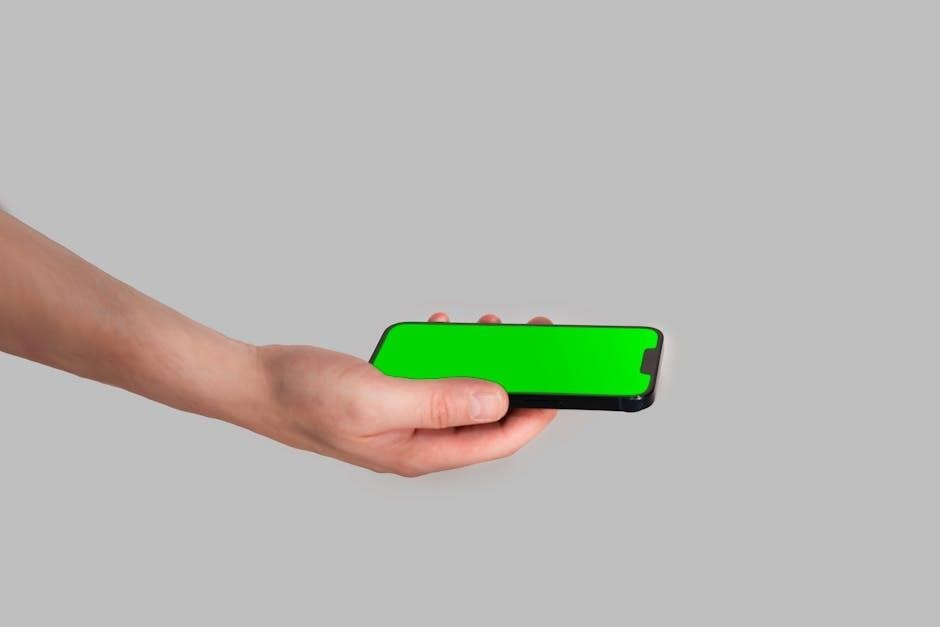
9.2. Resources for Further Assistance
For additional support, refer to the official Turbo Air website for user manuals, troubleshooting guides, and technical specifications. Contact customer service or authorized dealers for professional assistance. Detailed installation and operation manuals are also available online, providing in-depth instructions and diagrams. Utilize these resources to resolve complex issues or gain deeper insights into system functionality, ensuring your Turbo Air digital controller operates at its best.
